How to enable JavaScript in your browser
Choose your browser |
|
|
 Internet explorer Internet explorer |
|
Step 1. |
From the Internet Explorer menu go to Tools and then select Internet Options.
|
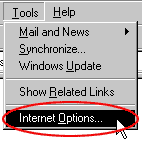
|
|
Back to top
|
|
Step 2. |
From the Internet Options window choose the Security tab.
|
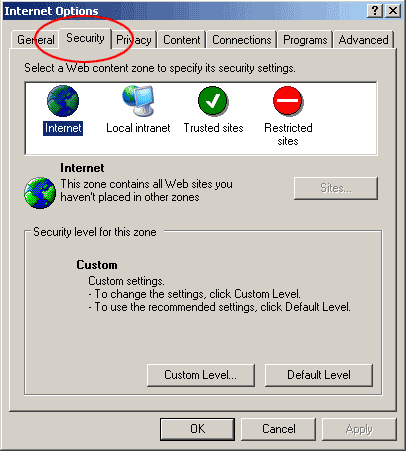
|
|
Back to top
|
|
Step 3. |
On the Security window, choose Custom Level.
|
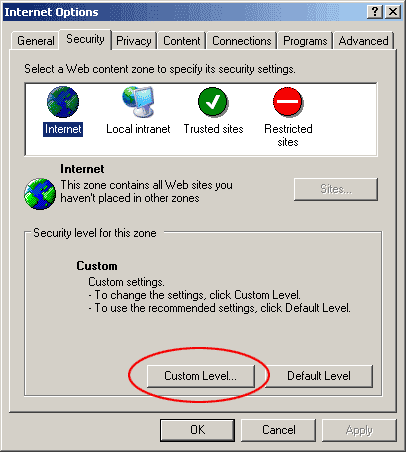
|
|
Back to top
|
|
Step 4. |
In the Settings window scroll down to Active scripting. Check Enable. Then click on OK.
|
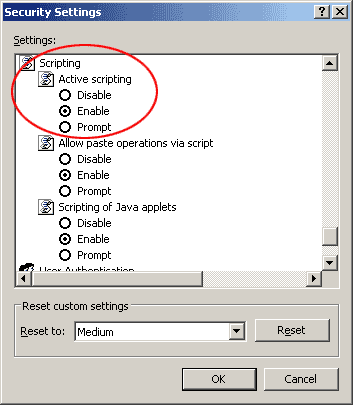
|
|
Back to top
|
|
Step 5. |
You will get a warning message. Click on Yes.
|
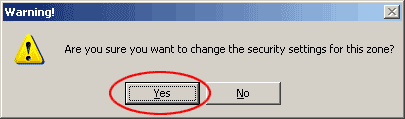
|
|
Back to top
|
|
Step 6. |
On the Security window, click OK.
Back to login page
|
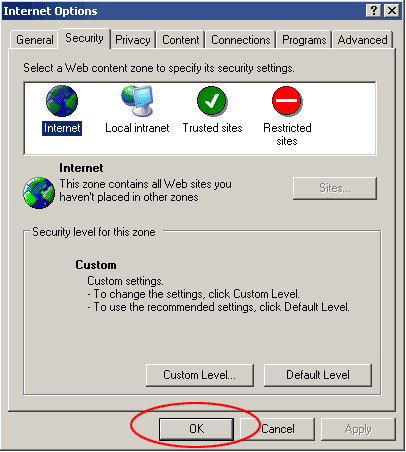
|
|
Back to top
|
|
 Mozilla firefox 1.0 Mozilla firefox 1.0 |
|
|
 Mozilla firefox 1.5 Mozilla firefox 1.5 |
|
|